Fast and User Friendly: Our Alternative to Gitmoji
- Reading time:
- 3 min
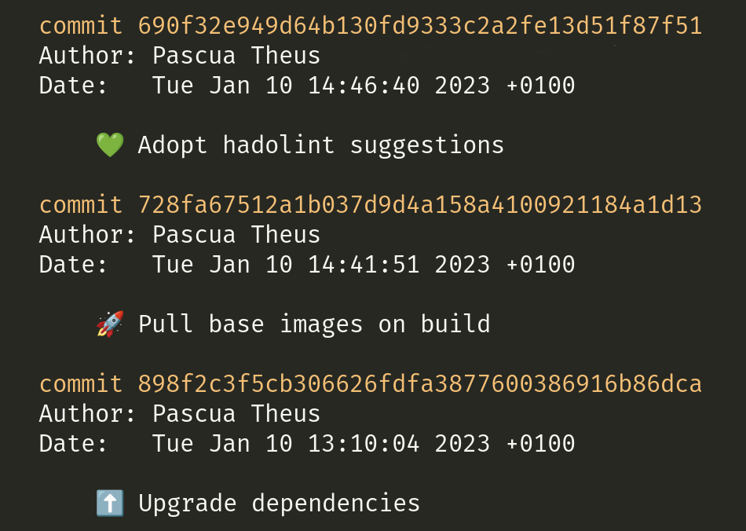
In the world of software development, it is important to document changes to projects quickly and efficiently. One way to do this is to add emojis to commit messages to quickly identify the nature of the changes. A well-known and popular tool that we like to use at Identeco is gitmoji.
But what if you’re a programmer and want to work even faster and realize the meaning of emojis more quickly in the context of Semantic Versioning?
This is where our newly developed alternative comes in. It’s easier to use, with just the keyboard and no mouse, and therefore faster.
Because what always bothered me when you go to the original Gitmoji website is that you always have to click in the search box first, or focus with Ctrl+K.
Then you type in your search term and have to select the right Gitmoji with the mouse (or focus on the right Gitmoji with lots of Tab and then copy it with Enter).
All this takes a lot of time.
Our newly developed implementation simplifies this process significantly.
When you enter the page, the cursor is already activated in the search field.
Once you enter the search term, you can either copy the first emoji with a simple Enter or click directly through the emojis using Tab and then copy it with Enter.
This saves a lot of time in your daily workflow and a lot of switching between keyboard and mouse.
Our gitmoji alternative
In addition, the emojis are labeled with their meaning for semantic versioning, which makes it easier to recognize the meaning. Especially for new developers, the meanings are not always clear, so this additional information can be a valuable help.
Semantic Versioning, also known as SemVer, is a convention for the version management of software. It specifies how the versions of a software should be numbered and what kind of changes are behind each version. SemVer consists of three parts: Major version, Minor version and Patch version. Each of these parts is represented by a number and separated by a period. For example: 1.4.3.
The major version represents major changes that may be incompatible with the previous version. Examples are changes to the API or removal of functions. The minor version represents new functionality, but compatible with the previous version. Examples include new features or enhancements to existing features. The patch version stands for minor changes and bug fixes that are compatible with the previous version. Examples are bug fixes or minor optimizations.
Semantic Versioning
v1.2.0→v1.2.1: ✏️ Fix typos and UI presentation issuesv1.2.0→v1.3.0: ✨ Introducing advanced searchv1.3.0→v2.0.0: 💥 Remove deprecated functions
Gitmoji uses this concept and combines it with emojis to more quickly identify the type of change. For example, an emoji for a major change (major version) could be a 💥 and a new feature (minor version) could be indicated by a ✨, while an emoji for a minor change like a bug fix (patch version) could be a 🐛. In our tool, emojis are labeled with their meaning in terms of semantic versioning. This makes it possible to understand the meaning of the emojis faster than it is possible in the original implementation.
Depending on the needs of our developers, we can easily add more emoji to our gitmoji implementation. For changes related to Docker, we have already added a 🚢.
Overall, our alternative provides a faster and more user-friendly way to document changes to projects and understand the meaning of emojis faster. Give it a try and see for yourself!


Artikel teilen