How to choose a secure password?
- Reading time:
- 4 min
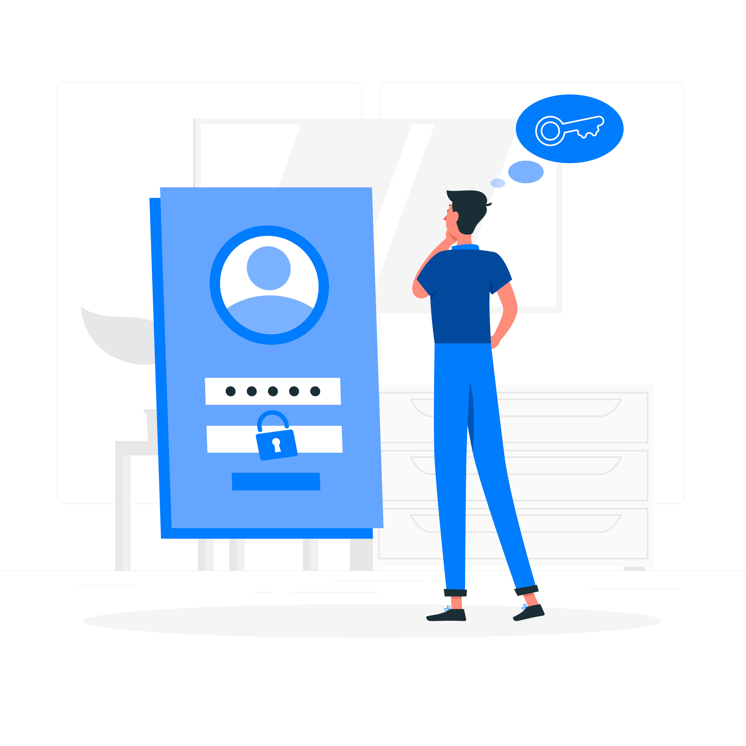
A strong password is important to protect our accounts and data from unauthorised access. Hackers and criminals can exploit vulnerabilities in our passwords to gain access to our accounts, steal our personal information and cause direct or indirect financial damage.
If a criminal cracks your password, they may be able to access your personal information, including your address information, banking information, national insurance number, credit card information and more. In addition, hackers may be able to use your password to send spam emails from your account, infecting you or your contacts with malware.
Therefore, it is important to choose a strong password to protect yourself and others.
How to choose a secure password?
- Change default passwords!
- Avoid common passwords!
- Avoid simple extension of common or easy passwords!
- Use a combination of letters, numbers and special characters!
- Do not use personal information!
- Use a long password!
- Use different passwords for different accounts!
- Use a password manager!
Change default passwords!
Some services want to make it particularly easy for you to get started and suggest passwords or send them by e-mail. IT devices, e.g. home routers, also often use default passwords that are used to access configuration interfaces. Change such passwords immediately and choose your own secure password. Attackers also know default passwords and can thus manipulate your configuration afterwards or be active in your network.
Avoid common passwords!
Avoid common passwords like “123456” or “password”. Repeating or keyboard patterns like “asdfgh” or “1234abcd” are also not secure. These passwords are easy to guess and are usually the first to be tried by attackers, so they represent a vulnerability.
Avoid simple extensions of common or simple passwords!
In order to meet the requirements of secure online services for chosen passwords, special characters such as “$, !, ?, #” are often appended or prefixed to passwords already used by other services. Of course, attackers also know this and corresponding combinations are therefore tried out early on during an attack. It is therefore not a recommended procedure. It is better to choose long passwords, preferably complex ones, and especially passwords that are unique for each service.
Use a combination of letters, numbers and special characters!
The more characters a password has and the more different the characters are, the more secure it is. Therefore, use a combination of letters (upper and lower case), numbers and special characters (like ?,!,%,+ or $). If you use umlauts (such as ä, ü or ö), bear in mind when travelling abroad that these may not be entered on country-specific keyboards. The most important aspect, however, is the length of the password.
Do not use personal information!
Avoid using personal information such as your name, names of family members, pet, best friend, favourite star, date of birth or phone number. This information can be easily guessed or found via social media, for example.
Use a long password!
The longer the password, the more secure it is. It is recommended to use a password that is at least 12 characters long. To protect the WLAN, for example, the password should be at least 20 characters long. WLAN passwords can be attacked via so-called offline attacks, which attackers can also carry out without being within range of the network.
Use different passwords for different accounts!
Use a different password for each account to prevent a hacker from gaining access to all your accounts by cracking or gaining access to just one password.
Use a password manager!
A password manager is a program that generates and stores secure passwords for you. This way, you only have to remember the master password and the password manager takes care of the rest. If necessary, a handwritten list in the safe is more secure than a universal password for all your online accounts.
Conclusion
Choosing a strong password is an important step in protecting yourself and your personal data. By using the longest possible combination of letters, numbers and special characters and using different passwords for different accounts, you increase the security of your online accounts. Avoid common passwords and personal information that are easy to guess and use a password manager to generate and store strong passwords.
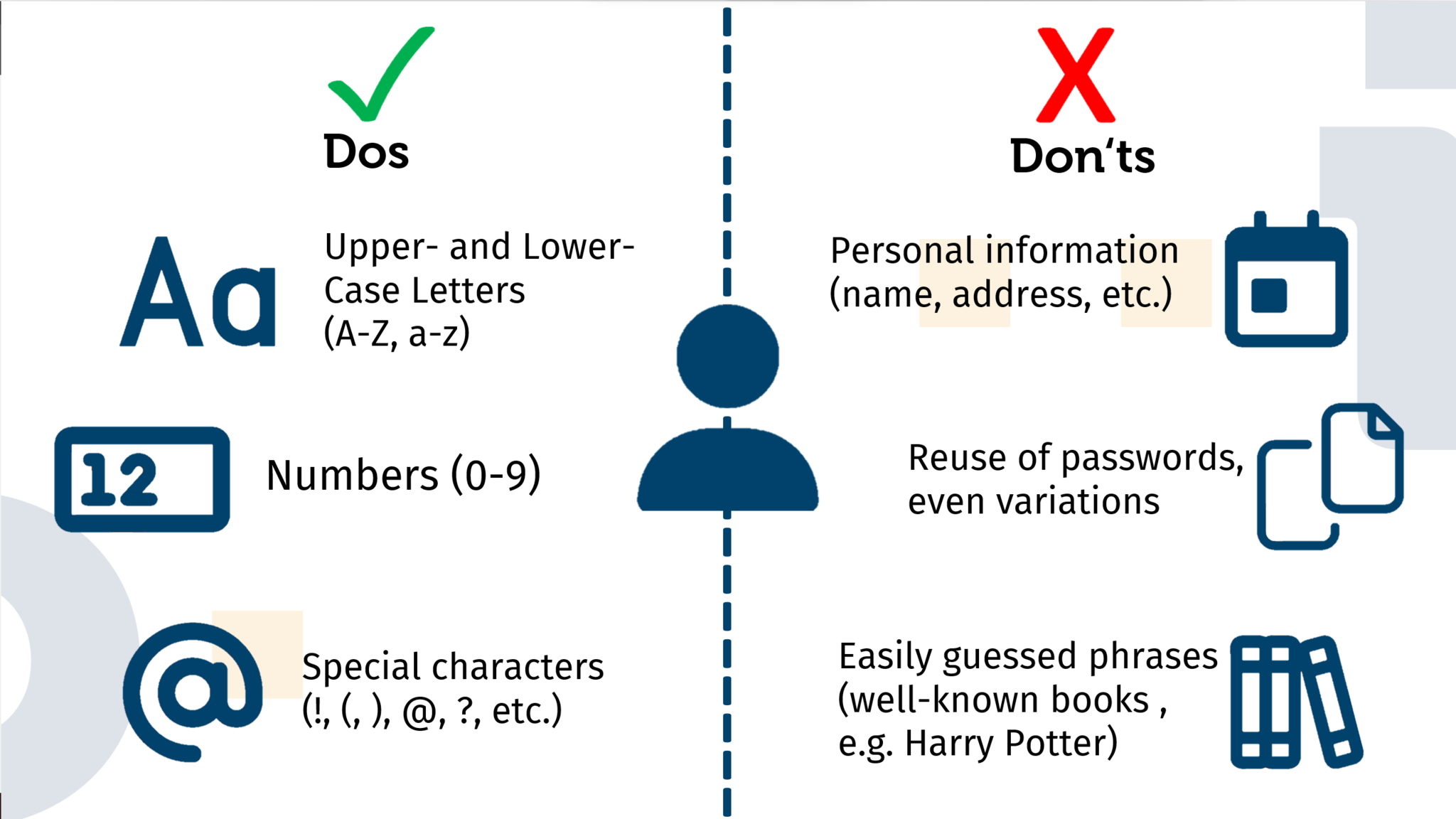


Artikel teilen